Introduction: Why Email Deliverability Matters
When running an email outreach campaign, whether for cold outreach or engaging with past customers, deliverability is the single most important factor that determines success. If your email lands in the recipient’s spam folder, your response rate will suffer—no matter how good your email copy is.
But how do you measure deliverability? Many marketers rely on open rates as an indicator of inbox placement, but open rates can be misleading—especially if you're emailing Gmail users.
In this article, we'll explore:
- How email open tracking works
- Why open rates can be inaccurate
- The role of email provider preloading (e.g., Gmail proxies)
- How to get realistic open rate data
- Best practices for tracking without hurting deliverability
How Do We Measure Email Deliverability?
Email deliverability refers to whether your emails successfully reach the inbox rather than being sent to spam or bouncing entirely. To measure deliverability, we typically analyze:
- Bounce Rates – Emails that fail to reach recipients due to invalid addresses, full inboxes, or other issues.
- Open Rates – The percentage of recipients who (supposedly) open your email.
- Response Rates – The percentage of recipients who reply to your email.
At first glance, open rates seem like a great way to measure whether your emails are being delivered and read. However, raw open rates can be deceptive due to modern email security and privacy practices.
How Does Email Open Tracking Work?
Most email tracking systems use a tracking pixel—a tiny 1x1 transparent image embedded in the email. When the recipient opens the email, the image is loaded from a remote server, allowing the sender to detect the open event.
This method is widely used in email marketing and sales automation tools to measure engagement, but there are three major problems:
Filters and Tracking Pixels
- Many email providers and security tools flag emails with tracking pixels as potential spam or promotional messages.
- Adding tracking can actually hurt your deliverability.
Image Blocking by Email Clients
- Many email clients block remote images by default, preventing tracking pixels from being loaded.
- This means that even if an email is opened, it might not be tracked.
Email Providers Preloading Images
- Some email providers (notably Gmail) preload images automatically when an email is received, before the user even opens it.
- This creates false positives, making it look like the email was opened when, in reality, it was just scanned by Google’s servers.
Case Study: What Happened When We Tracked Open Rates at Sellvance
When we implemented email open tracking at Sellvance, we expected open rates to be moderate, around 10-20%. Instead, our first tests showed an open rate of 80%!
At first, we thought: Great! Our emails are being opened!
But then we checked our response rate—only 1% of recipients replied. Something was off.
Investigating the High Open Rate
To understand what was happening, we analyzed:
- Which email domains generated the most open events
- Where the image requests were coming from (IP addresses)
- The timing of email delivery vs. the time the tracking pixel was loaded
Key Findings
1. Almost all open events came from Gmail addresses
Other email providers (Yahoo, Outlook, business domains) showed much lower open rates, while Gmail addresses were sky-high.
2. Image requests were coming from Google’s servers, not the actual recipients
Looking at our server logs, we noticed that most image loads came from IP addresses like:
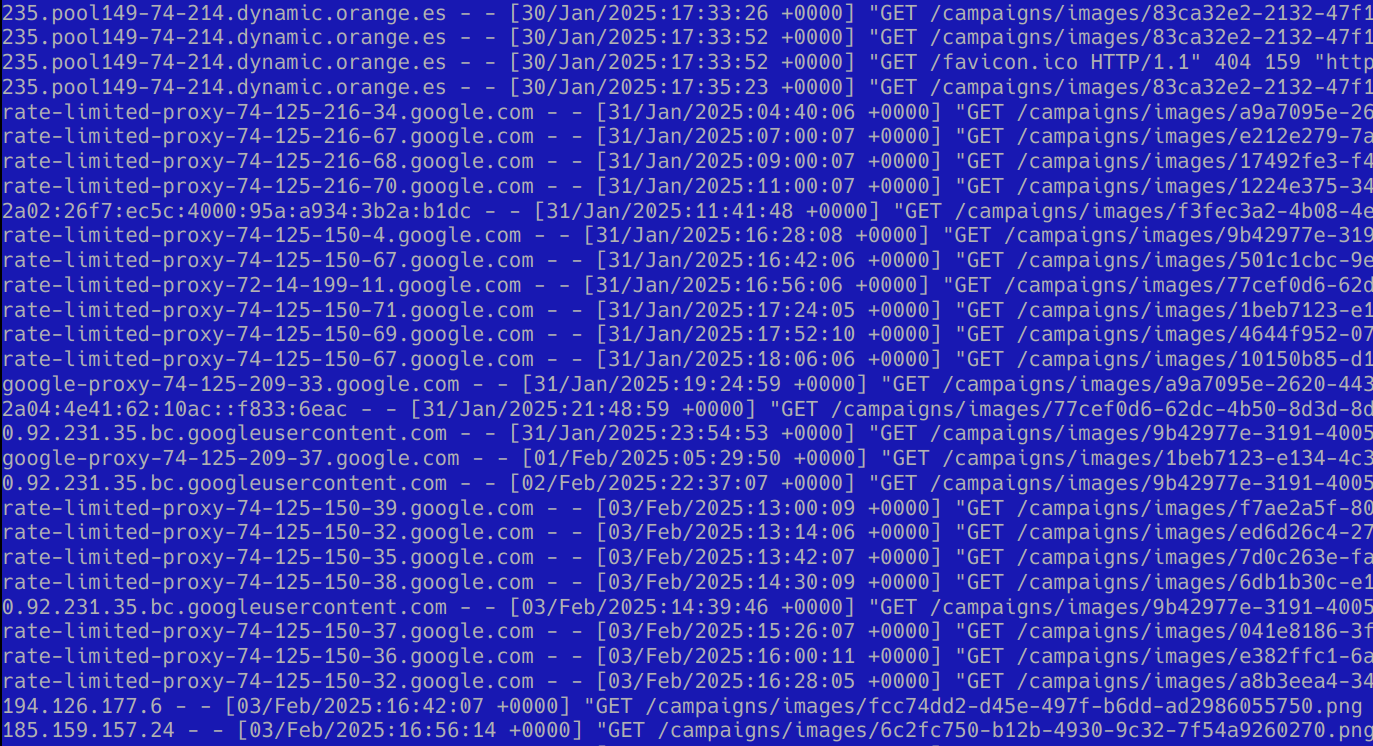
rate-limited-proxy-74-125-150-39.google.com0.92.231.35.bc.googleusercontent.com
This meant that Google’s proxy servers were requesting the images, not necessarily the recipients themselves.
3. Many image requests happened immediately after sending
When we compared timestamps, we saw that most Gmail-related open events happened within seconds of sending the email.
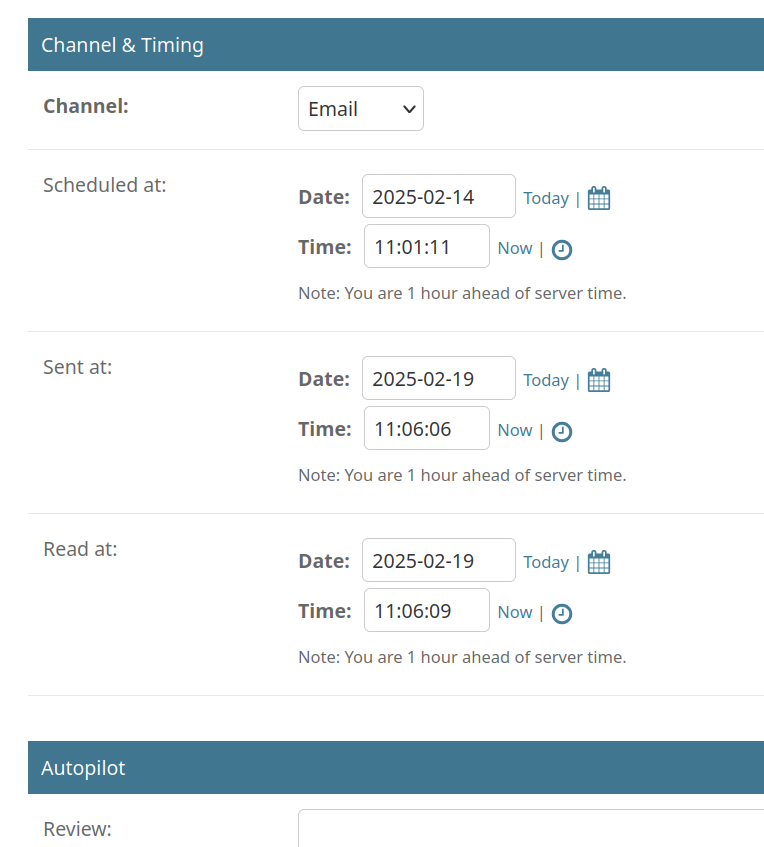
This strongly suggested that Google was preloading images, likely for:
- Security scanning (checking for malware or phishing attempts)
- Spam classification (analyzing email content and embedded links/images)
- Privacy protection (hiding the recipient’s actual IP address)
4. Real opens had a delay
We noticed that when a real person opened an email, the tracking pixel was loaded a second time—this often happened minutes or hours later.
Also, every email that got a reply had a delayed second request, meaning a human actually saw it.
How to Track Open Rates Accurately (and Avoid Being Fooled by Gmail)
To filter out false opens and get real engagement data, we modified our tracking logic:
✅ Ignore open events that happen within the first few seconds of sending. - These are likely Google’s preloads, not real user actions.
✅ Only count opens if: - More than 1 minute has passed since the email was sent, OR - The image request comes from a non-Google proxy.
After applying these rules, our reported open rates dropped from 80% to around 7%, which matched real-world expectations.
Should You Use Open Rate Tracking? (Pros and Cons)
While open tracking is useful, it comes with trade-offs. Here’s what to consider:
✅ Pros of Open Rate Tracking
✔ Helps diagnose inbox placement issues (if open rates suddenly drop, deliverabil- ity might be affected)
✔ Provides insights into user engagement (when tracked correctly)
✔ Can be useful for A/B testing subject lines
❌ Cons of Open Rate Tracking
🚫 Can increase spam classification risk (especially if you use tracking aggressively)
🚫 Not always accurate due to preloading, image blocking, and other factors
🚫 Might not be necessary for every email—especially for transactional or relationship-based outreach
Best Practices for Using Open Tracking in Outreach Campaigns
To minimize risks while still getting valuable insights, consider:
Use open tracking selectively
- Instead of tracking every email, enable it for a small sample (e.g., every 10th email) to monitor trends.
Track reply rates as the primary engagement metric
- The real indicator of success is responses, not just opens.
Limit links and images in emails
- More images = higher spam risk. Use tracking sparingly.
Monitor sudden drops in open rates
- If your open rate suddenly drops, it could indicate a spam filter issue.
Conclusion
Email open tracking is a powerful but imperfect tool for measuring deliverability and engagement. Gmail’s image preloading can skew your open rates, making it seem like more people are reading your emails than they actually are.
By understanding how tracking works and filtering out false opens, you can get more reliable insights without harming your deliverability.
At Sellvance, we’re continuing to refine our email tracking methods—stay tuned for more findings!
💬 What do you think? Have you experienced similar issues with email open tracking? Let us know!